Notice
This page show a previous version of the articleInterface Translation
This article explains how you can help us translate the website interface into other languages.
Accessing the translation platform
We use a platform called Transifex to manage the translations of the website. Here's what you have to do in order to join the translators team:
- Go to this page https://www.transifex.com/projects/p/tatoeba_website/.
- If you do not have an account on Transifex: click on "Help translate Tatoeba website" and create your account.
- If you do have an account: log in, choose the language(s) in which you would like to translate and apply to be a translator.
- You have to wait for your application to be accepted.
Once you have been accepted as a translator, here's how you can access the list of strings to translate.
From your dashboard:
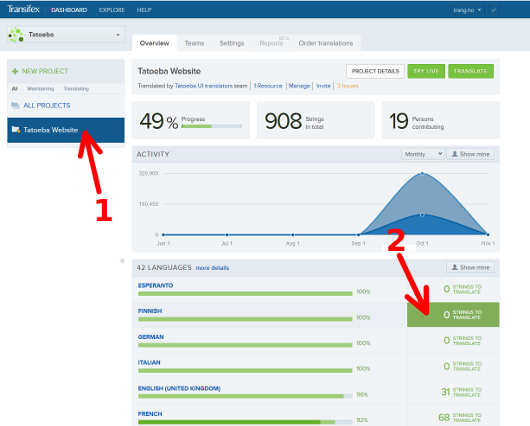
Then select the "default.pot" resource:
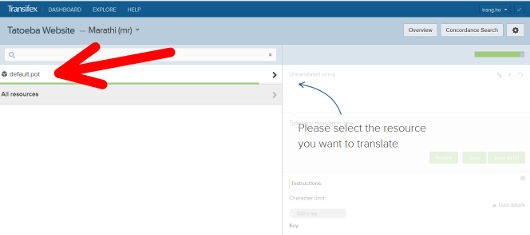
Select "Untranslated" strings:
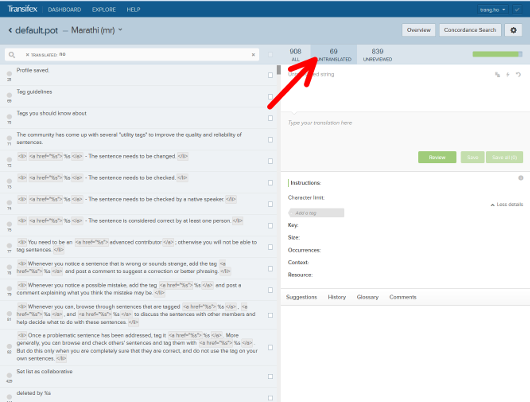
If you need to learn more about Transifex, you can read their documentation: http://docs.transifex.com/.
Translating strings
A "string" is the basic unit of translatable content. It may contain part of a sentence, one sentence, or more sentences.
Some strings include strange words like %s or %1$s. These words acts as placeholders that are replaced by actual words. For instance, in the string "%s's sentences", the %s part is replaced by the name of a user, which produces something like "trang's sentences". Therefore, when translating such sentences, you need to keep the %s part inside your translation.
Other placeholders include: %d (replaces a number), %1$s, %2$s, %3$s and so on, :count: (replaces the number of results in a results page).