Notice
This page show a previous version of the articleInterface Translation
This article explains how you can help us translate the website interface into other languages.
Accessing the translation platform
We use a platform called Transifex to manage the translations of the website. Here's what you have to do in order to join the translators team:
- Go to this page https://www.transifex.com/projects/p/tatoeba_website/.
- If you do not have an account on Transifex: click on "Help translate Tatoeba website" and create your account.
- If you do have an account: log in, choose the language(s) in which you would like to translate and apply to be a translator.
- You have to wait for your application to be accepted.
Once you have been accepted as a translator, here's how you can access the list of strings to translate.
From your dashboard:
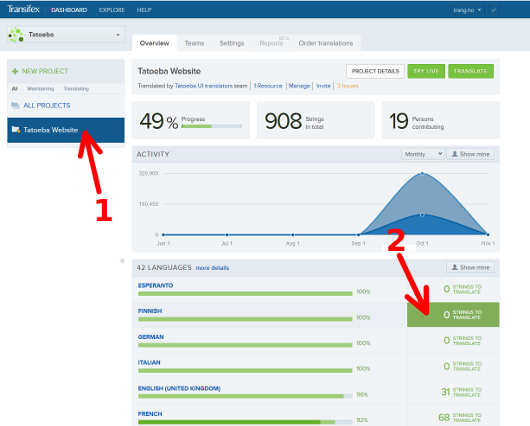
Then select the "default.pot" resource:
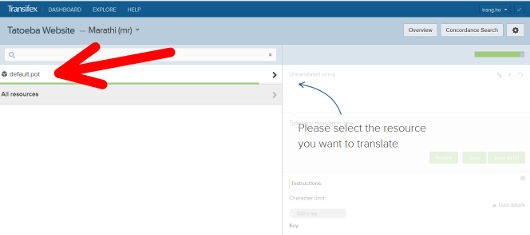
Select "Untranslated" strings:
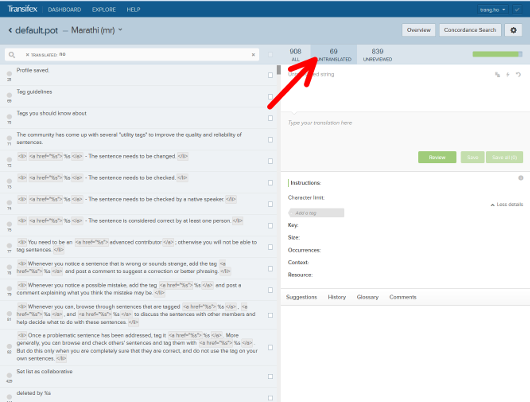
If you need to learn more about Transifex, you can read their documentation: http://docs.transifex.com/.
Translating strings
A "string" is the basic unit of translatable content. It may contain part of a sentence, one sentence, or more sentences.
Some strings include strange words like %s or %1$s. These words act as placeholders and are replaced by actual words when displayed on the website. For instance, in the string "%s's sentences", the %s part is replaced by the name of a user, which produces something like "trang's sentences". Therefore, when translating such sentences, you must keep the %s part inside your translation.
Other placeholders include: %d (replaces a number), %1$s, %2$s, %3$s and so on, :count: (replaces the number of results in a results page).
Checking how your translation renders online
If you know the page your translated string is supposed to appear, you can check how it renders by going to the development website. Translations are automatically pulled from Transifex and installed there every ten minutes.